How to Withdraw on MEXC (Web)
1. How to Make a Withdrawal
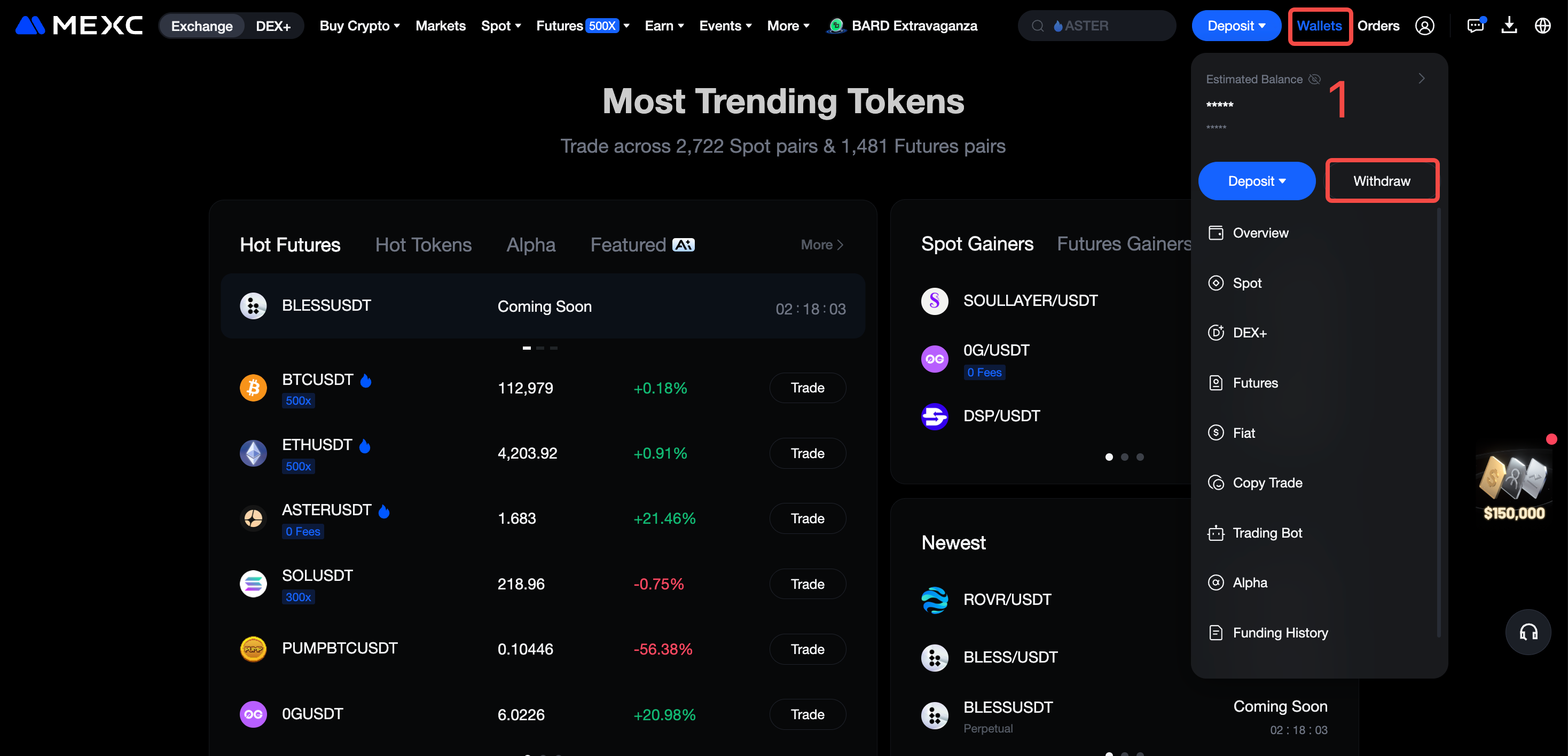
2) Choose the Crypto you want to withdraw, enter the Withdrawal Address, select the Network, and enter the Withdrawal Amount. After confirming the details are correct, click Submit.
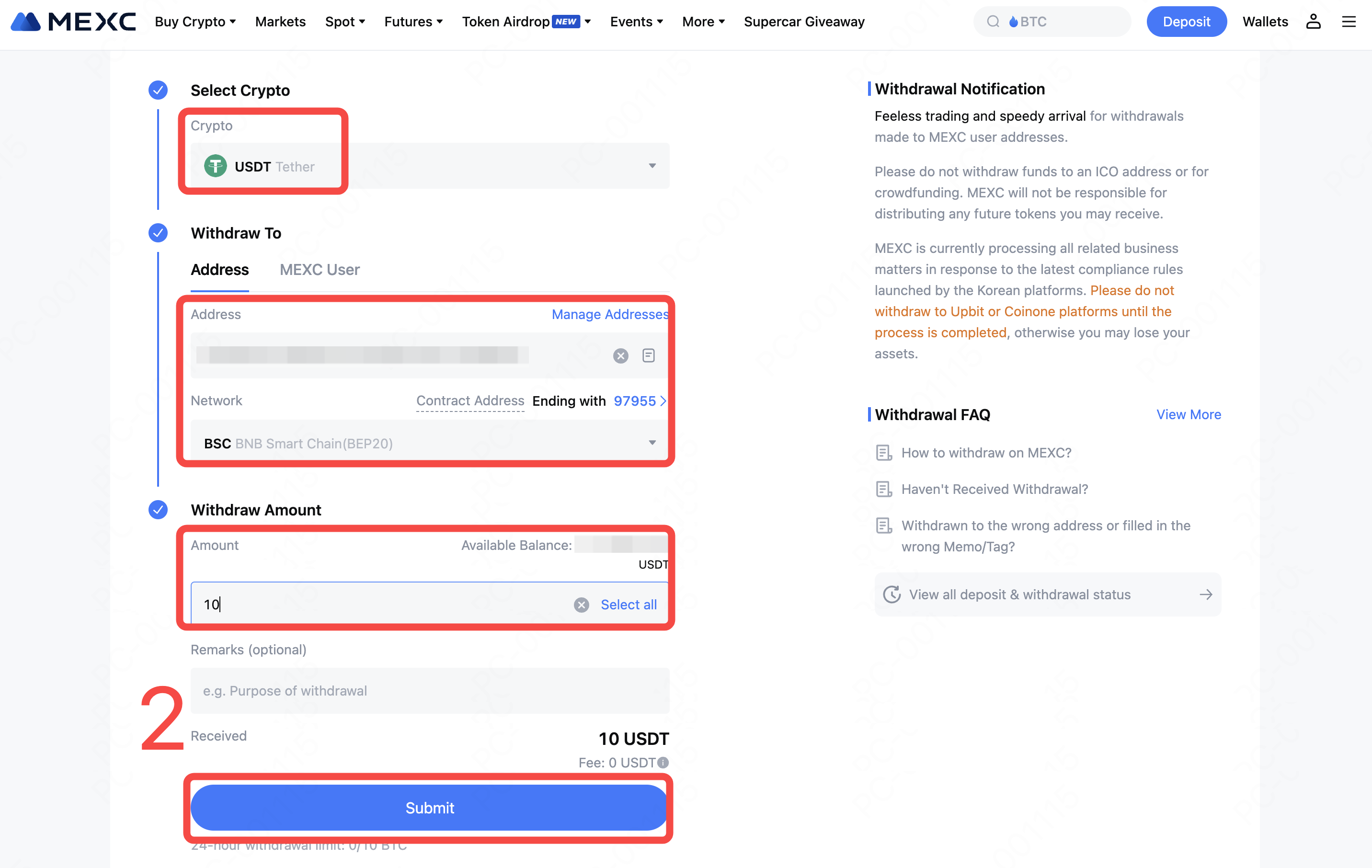
3) Enter the Email Verification Code and Google Authenticator code, then click Submit.
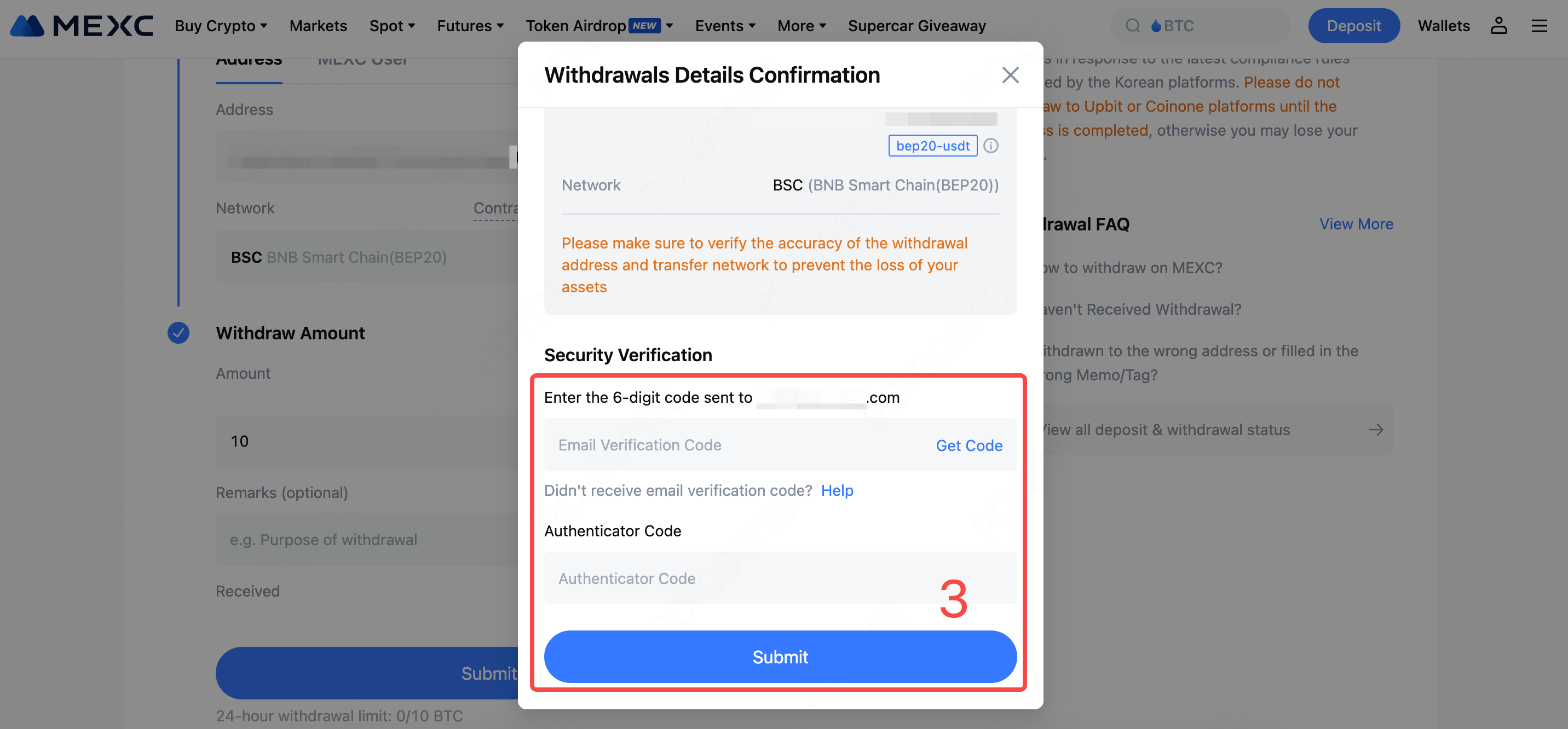
4) Wait for the withdrawal to be processed.
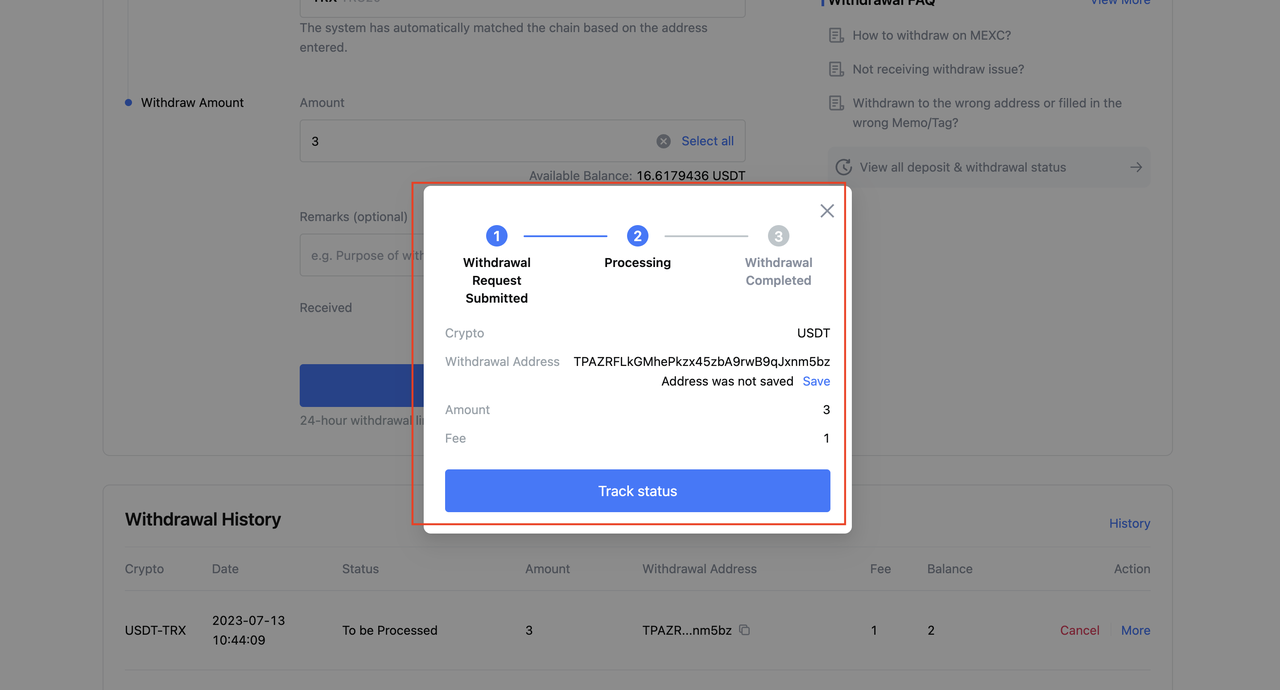
2. How to Make an Internal Transfer
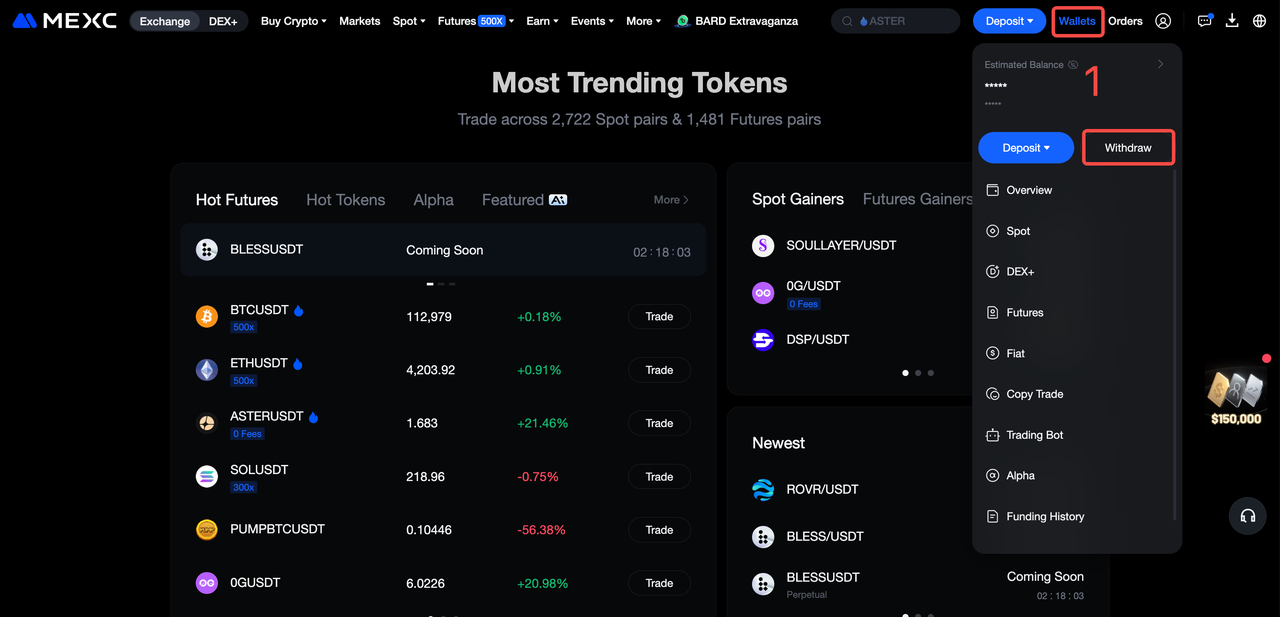
2) Choose the Crypto you want to transfer.
3) Select MEXC User. Currently, three transfer methods are supported: Email, Mobile Number, or MEXC UID. Enter the recipient's account information.
4) Enter the transfer details and the Amount, then click Submit.
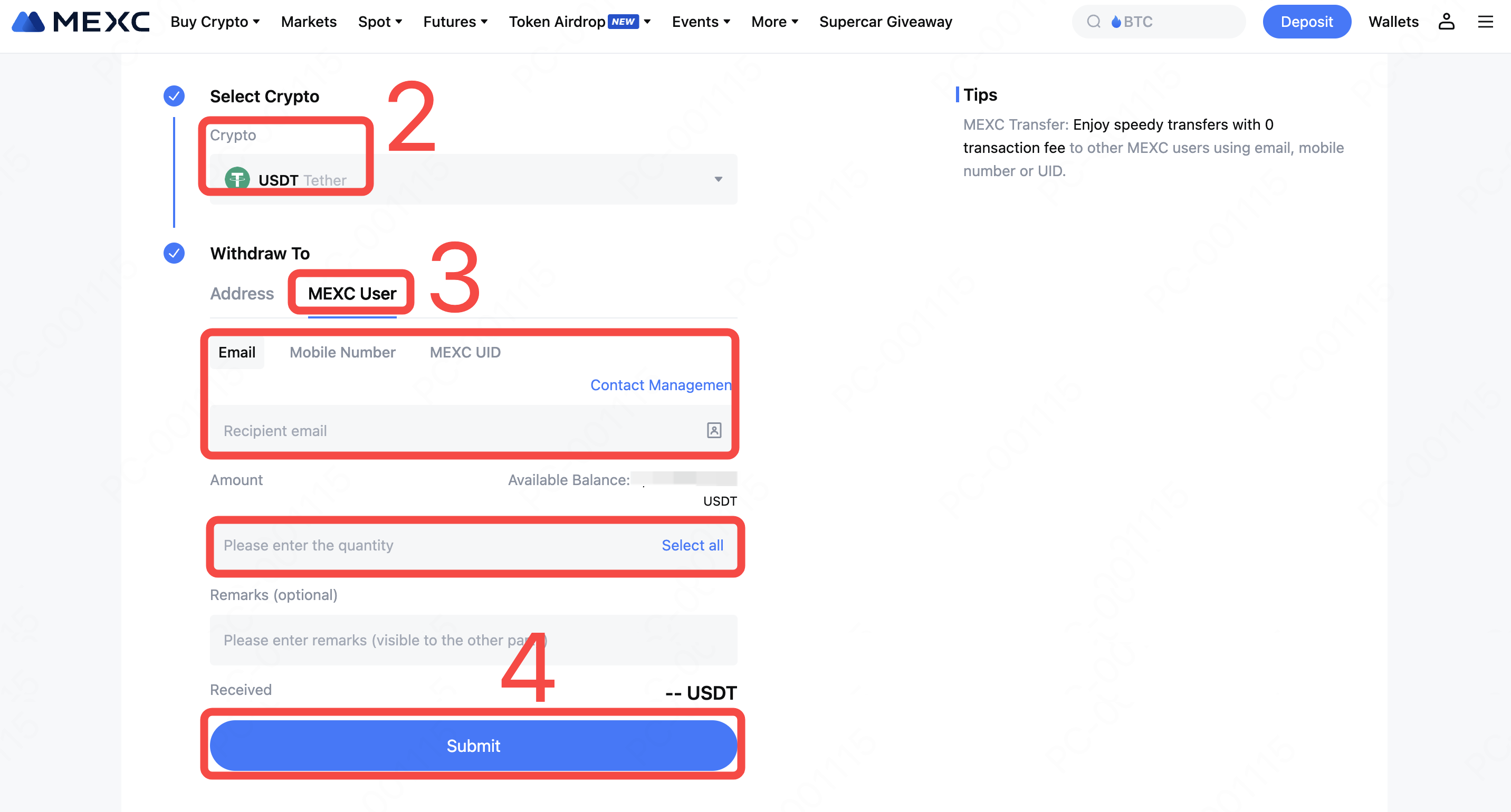
5) Enter the Email Verification Code and Google Authenticator code, then click Submit.
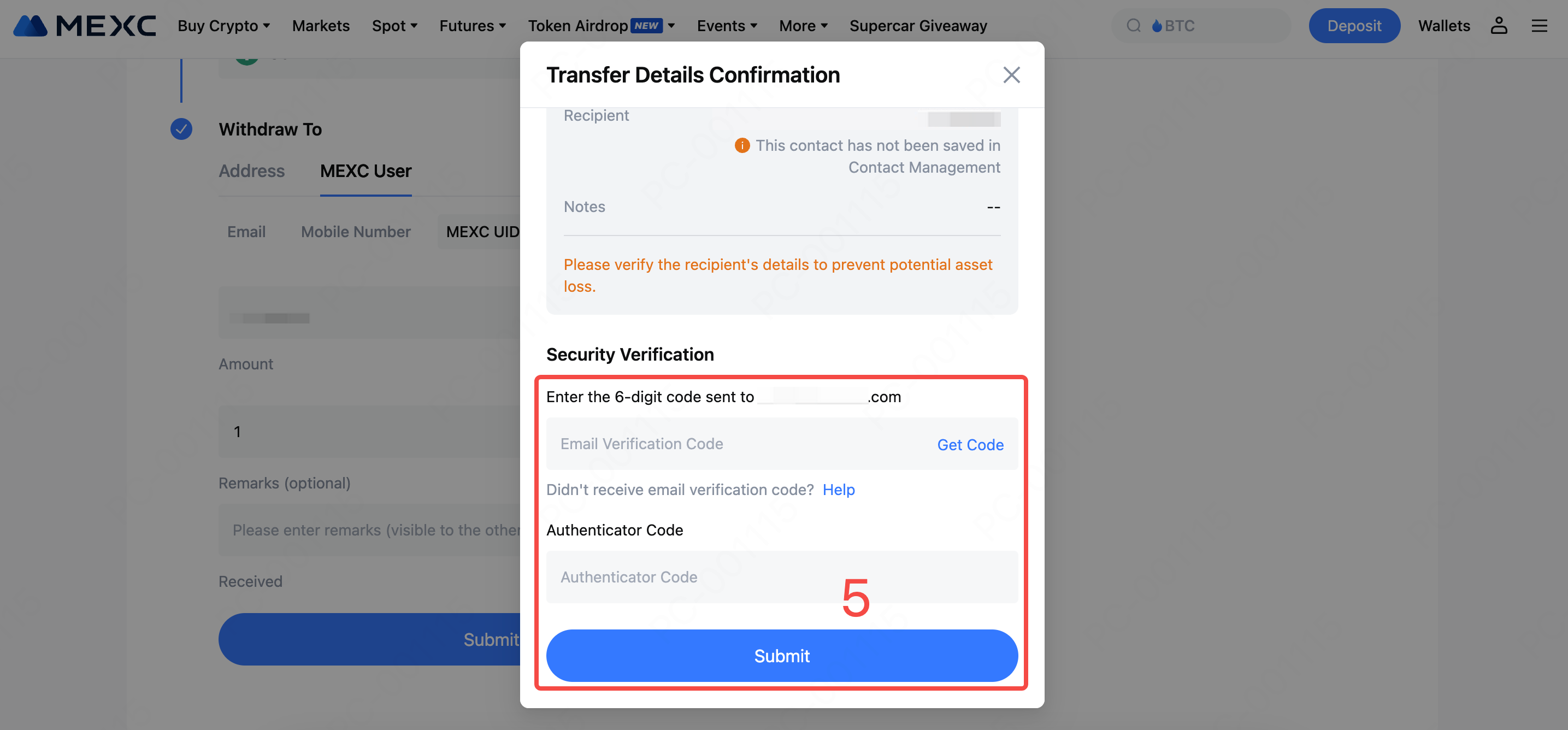
6) The transfer is complete.
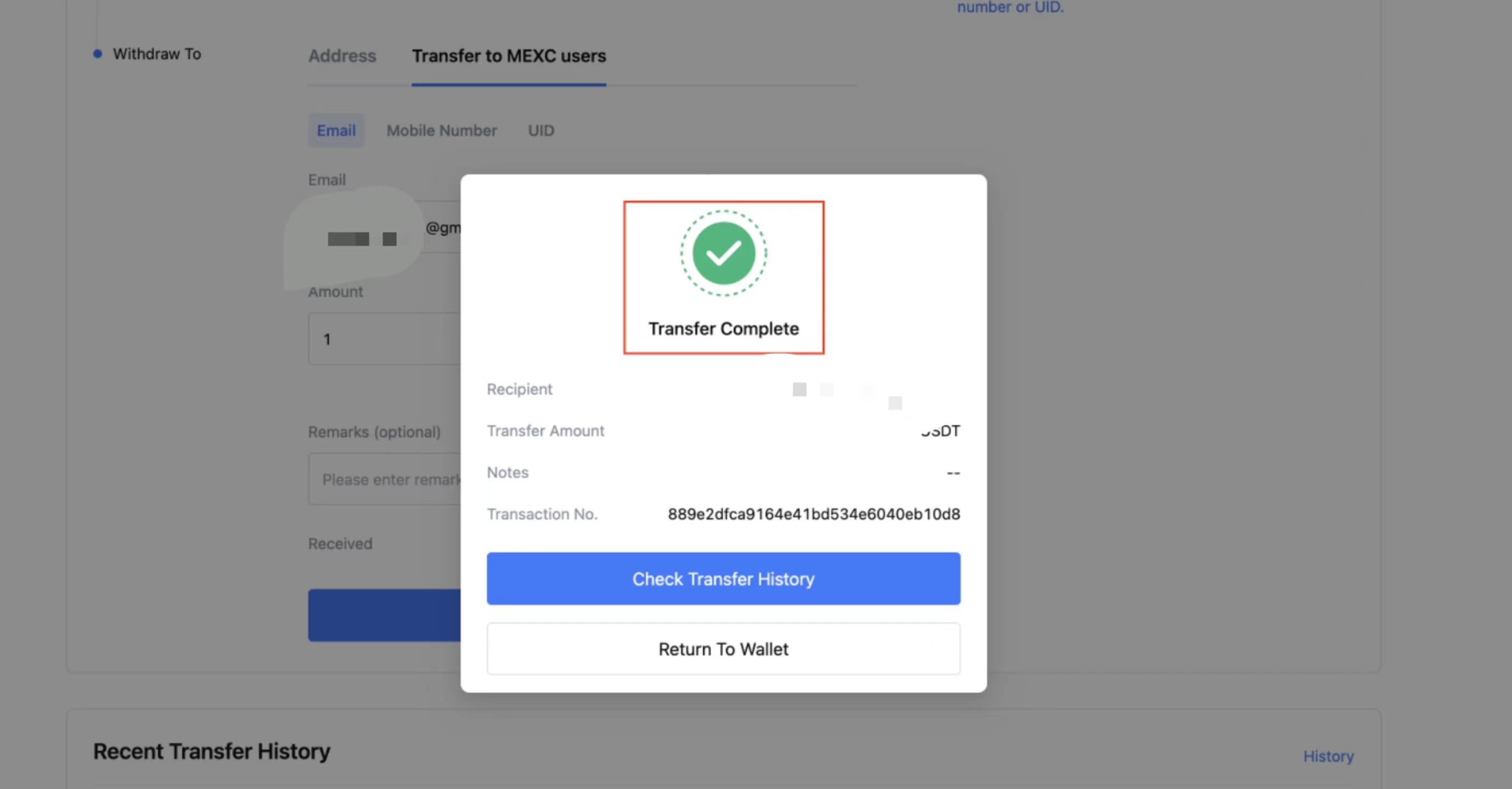
3. Notes on Withdrawals
1) For tokens like USDT that support multiple networks, always make sure to select the network that matches the withdrawal address.
2) If the token requires a Memo/Tag, copy the correct Memo/Tag from the receiving platform and enter it before confirming the withdrawal. Failure to do so may result in asset loss. For more details, see What are Memos/Tags? and How to Check Address and Memo.
3) If the system prompts Invalid Address after entering the withdrawal address, please double-check the address or contact online Customer Service for further assistance.
5) The Withdrawal Fee for each token is displayed directly on the withdrawal page.